About the game
Drawize is a fun online multiplayer drawing game where you take turns drawing and guessing words. The artist picks one of three words to draw while others try to guess it.
Game modes
- Quick Guess - You are the only player - guess drawings previously created by others.
- Quick Draw -You are the only player - choose a word and practice drawing it.
- Play online - Play with others - the artist is randomly selected from the players.
- Play with friends -Draw with friends in a private room - share the room code to invite them.
- Daily Challenge - Every day, there's a special word called the daily challenge! Draw it and compete with others to earn the artist of the day title. Watch how others draw and learn!







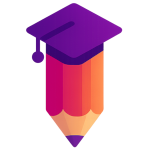

AI Comment: "This is a masterpiece!"