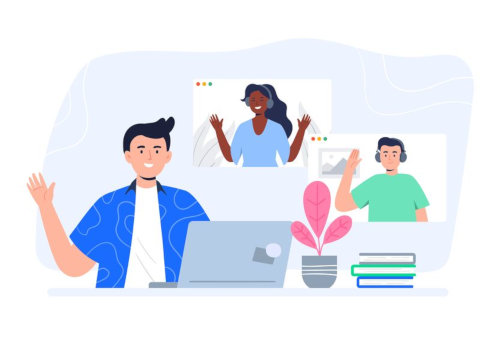We are getting a lot of questions from our users about playing Drawize in bigger groups! Some people ask how many people can play at once, how to make the game more entertaining for bigger groups, or how to use Drawize in the Classroom or as an office game during a virtual team building. Drawize Teams is our answer to these questions :)
What is Drawize Teams?
Drawize Teams is a drawing and guessing game designed for bigger groups to be played in a team vs. team mode. If you have not already played Drawize before - it is a drawing and guessing game, something like an online Pictionary, where one player is drawing a word while the rest of the group is trying to guess what the artist is drawing. It is very fun to play with your friends and family, but it can become less entertaining for large groups where everyone has to guess the same drawing and wait a lot for their turn to draw.
Drawize Teams solves that problem - it is specifically designed for larger groups of players to play as a fun learning game in the classroom or as an excellent online office game for remote teams. In the Teams mode, players are grouped into teams, having players from one team cooperate together and compete with other teams.
In each round, one player from each team will be the artist, while the remaining players from all teams have to guess as many drawings as they can. When someone from the team guesses one drawing, it is considered as guessed for all team members, and they should switch to and guess drawings made by other teams.
So, in the single round, players have multiple drawings to guess, making the game a lot more interactive than in the classic version played in the large group. At the same time, having more people drawing at once means each player will get their turn drawing soon.
Where to use Drawize teams
Company events - great office game to play during your company team events and virtual team buildings, strengthen interpersonal relations and practice teamwork while having fun
Classroom - have fun in school while learning or reinforcing what was learned. Enable custom words to practice vocabulary, spelling, or to reinforce what you have learned.
Friends and Family - you should play Drawize classic in smaller groups, but use Drawize Teams for bigger gatherings to make the most fun for all players
How to play Drawize Teams?
Start with the Private Rooms option, create a new room, and then enable the Teams option in your room settings. To open room settings, just click the gear icon next to your room code.
When the settings open, just click Teams to toggle teams option ON or OFF. After you have enabled teams, you will have to set up teams for your room. To do that, you should enter the name and upload an avatar image for each team, and that's it.
To invite players, send them a share link - you will see it once you click to play the game - and you can get a link for each team. Or, you can also send people just a room code and tell them to join: players will be asked to choose their team after entering the room in that case.
Note: you, as a room owner, don't necessarily have to play. You can only watch the game and be responsible for starting the game - to do this, don't click play; instead, click the eye icon for your room. Spectator mode will open; you will see the gameplay but will not participate in it (but you, as a room owner, will be responsible for starting the game once the people you invited have joined)
You can start the game once at least 3 teams have at least 2 players joined. Players that have not joined at the beginning can join any time letter and will be added to the currently playing game.
Custom words
If you like, you can set up custom vocabulary for your room. To do that, just toggle the Custom word option in your room settings, and enter your custom words, enter one word per line. If you enable this option, only words you entered will be used in the room, so be sure to enter enough words to make the game more fun and less repetitive.
Custom words are a great option if you play in the Classroom - use the option to practice vocabulary, spelling, or to reinforce what you have learned.
Is it possible to play without ads?
Yes. Today you can pick the option that matches your use case: a 24h/7‑day Event Pass for a one‑off workshop, Teams Pro for recurring company / community sessions, or the dedicated Classroom Teacher License / bundles for education. All of them remove ads for everyone while you host (Plus covers only your personal play).
You can also earn commission for recommending premium via the Affiliate Program.