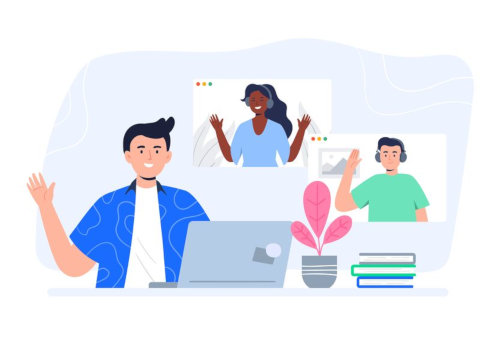
Drawize is a free online drawing and guessing game—like Pictionary, but in your browser. It's perfect for casual fun with friends, family game nights, birthday parties, or just killing time with people you love. One player selects a secret word and has to draw it while others race to guess it and earn points.
No download or account required—just share a link and start playing instantly on any device (phone, tablet, or computer). Drawize is also popular for classrooms and team building, but at its heart, it's simply a fun, modern party game anyone can enjoy.
Yes, Drawize is completely free to play. You can join public games or create private rooms for friends and colleagues without paying. We also offer optional Premium plans (Drawize Plus) for an ad-free experience and advanced features for classrooms and large events.
Yes, Drawize is fully responsive and works perfectly on any mobile browser (iOS and Android). Unlike older drawing games, Drawize offers a touch-optimized interface, making it easy to draw and guess on smaller screens without needing an app.
Drawize is widely considered the best free online drawing game for friends because it combines instant accessibility with modern features. It's the perfect destination for a quick draw session or a long game night. Unlike older games, Drawize offers a polished experience that works seamlessly on any device.
Yes, Drawize is safe, especially when played in Private Rooms.
Drawize supports groups ranging from 2 to 100 players in a single private room.
You can play with friends by creating a Private Room and sharing the room code.
Yes, players can join a Private Room at any time, even if the game is in progress. New players will be added to the current round immediately or at the start of the next turn, depending on the game mode. They simply need the Room Code or Link to enter.
Drawize Teams is a cooperative mode where players are divided into competing groups. Instead of every player drawing for everyone, one person draws for their specific team, or the whole room guesses.
Drawize is the modern, feature-rich alternative to Skribbl.io, designed for 2025 and beyond. While Skribbl is a classic, Drawize offers a more polished interface, custom avatars, and supports up to 100 players in a private room (vs. Skribbl's 12). We also include dedicated modes for Teams and Spectators, making it superior for large events and streamers.
It depends on the gameplay style you want. Gartic Phone is a "telephone" game where humor comes from misinterpretation. Drawize is a competitive "draw it" game, focusing on speed and accuracy. Choose Drawize if you want real-time excitement where you have to quick draw your way to victory and declare a clear winner at the end.
Drawize is the only drawing game with a dedicated "Teams Mode" designed for remote team building and corporate events. In standard games, 50 people cannot play together effectively. In Drawize, we split large groups into teams that cooperate to guess, ensuring everyone stays engaged—perfect for virtual icebreakers, offsites, and company socials.
For business and team building use, we offer Business Premium plans:
No guest accounts needed—just share a link and everyone joins instantly. Read more about online games for virtual team building.
| Feature | Drawize | Skribbl.io | Gartic Phone |
|---|---|---|---|
| Max Players (Private) | 100 | 12 | 30 |
| Game Type | Live Guessing & Teams | Live Guessing | Telephone |
| Teams Mode | ✅ Yes | ❌ No | ❌ No |
| Mobile Experience | ✅ Modern / Polished | Dated | Good |
You can add your own words to a Private Room to match a specific theme or topic.
Tip: Add at least 20 words to avoid repetition. The game will randomize them for you.
Drawize is available in multiple languages, making it perfect for language learning or international groups. You can select your preferred language in the Room Settings before starting the game.
Supported languages include: English, German, Spanish, French, Italian, Portuguese, Russian, Japanese, and Croatian. Custom words can be entered in any language.
Spectator Mode allows a user to watch the game live without drawing or guessing. This is perfect for streaming on Twitch/YouTube or projecting it onto a big screen at a live venue. To join as a spectator, click the "Eye" icon next to the Room Code before entering.
Yes, Drawize is very streamer-friendly.
CopyCatAI is a single-player mode where you try to replicate a master drawing and get graded by Artificial Intelligence. It is a unique feature in Drawize designed to help you practice your quick draw skills when you aren't playing multiplayer. You can access it from the main menu or play it at AI drawing game.
You can remove ads by upgrading to a Premium plan suitable for your needs.
Please read our blog post on ad-free Drawize for more info.
Yes! We recommend teachers use Drawize in Private Rooms for full control over who joins. Students don't need accounts or email signups—simply share the room link and they can join instantly. For the best classroom experience, our Classroom Premium option provides completely ad-free gameplay, ensuring an uninterrupted and safe learning environment. Visit our Classroom Page to view teacher licenses and school bundles.
You can cancel at any time via the email receipt. Look for the link to the Paddle Customer Portal in your original purchase email. Your benefits will remain active until the end of the current billing period.
Drawize Academy is a separate, AI-powered education platform designed to teach you how to draw. Unlike the main Drawize game (which is for fun), the Academy uses a "Pedagogical Engine" to analyze your strokes in real-time. It acts as a personal art tutor, giving you instant feedback on perspective, form, and proportion so you can improve your skills.
You can try the first lesson completely free to experience the AI feedback loop. To unlock the full course, we currently offer a one-time purchase for Lifetime Access. This is a single payment (no monthly subscription) that gives you access to the entire curriculum forever.
Input lag is usually caused by a browser cache issue. Please try these steps:
If issues persist, you can try "Clear All Data" below, but note that this will reset your avatar and local progress.
We are happy to help! Please contact us directly at support@drawize.com and we will get back to you shortly.